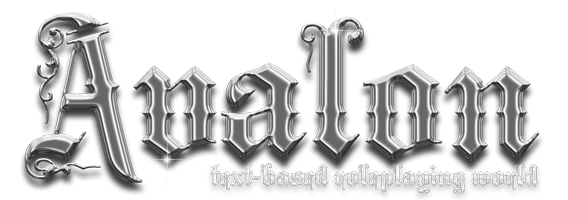Manipulating items about you
A summary of some of the basic commands associated with interacting with objects, see also HELP ITEMBASICS for the most rudimentary commands.
Dealing with objects is a very important area of knowledge and you should familiarise yourself quickly with the various object manipulation commands. If, when you examine an item, you see the words "It belongs to you" at the end of the description, you should know that that item will remain with you even when you are not playing Avalon. It will be owned by you. The only exception is large-batch commodities where it is advisable to keep no more than twenty stashed in your inventory between Avalon sessions.
| INVENTORY | Lists all items, and gold you are holding. |
| INFO INVENTORY | Lists all items you hold and their item codes. |
| INFO INSIDE <item> | To review items inside another item. |
| INFO ALL <item> | List all items you hold of a specific type. |
| QI | Quick inventory of items you hold. |
| KEYLIST | Lists all the keys you are holding. |
| GET <item> | Picks up an item from the ground. |
| EXAMINE <item> | Examines specific items more closely. |
| INFO <item> | Gives extra-Avalon information on an item. |
| DROP <item> | Drops an item from inventory to the ground. |
| SPLIT <item> | Splits large commodities in half. |
| BUNDLE <item> | To bundle up a commodity into one item. |
| PUT <item> IN <item> | Puts items from one place to another. |
| PUT <number> GOLD... | Put gold inside containers. See HELP GOLD. |
| GET <number> GOLD... | Gets gold from containers. See HELP GOLD. |
| READ <item> | Reads items, such as books and scrolls. |
| OPEN <item> | Open an item (providing it can be opened). |
| CLOSE <item> | Closes a specific item. |
| LOCK <item> | Locks an item (providing you have the key). |
| UNLOCK <item> | Unlocks specific items (providing you own the key). |
| GIVE <item> TO <ply> | Hands an item to a player or creature. |
| WRITE <item> | Begins writing on a suitable item. See HELP WRITING. |
See also HELP USING for information on using items.
Commands
INVENTORY
INFO INVENTORY
INFO INSIDE <item>
INFO ALL <item>
QI
KEYLIST
GET <item>
EXAMINE <item>
INFO <item>
DROP <item>
SPLIT <item>
BUNDLE <item>
PUT <item> IN <item>
PUT <number> GOLD...
GET <number> GOLD...
READ <item>
OPEN <item>
CLOSE <item>
LOCK <item>
UNLOCK <item>
GIVE <item> TO <ply>
WRITE <item>
More information
Related Articles