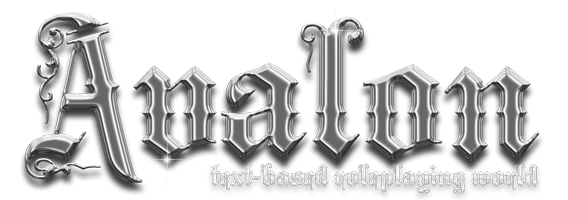Using the java applet compass to move about
For those connecting to Avalon via the Javalon application, help in using the compass for navigation.
If you are using our java software to play Avalon you will note a sidebar in addition to the main story window. The main story window has, below it, a grey-strip containing (very briefly) a description of where you are in the land, and further below a blue-strip into which you type commands to control your character.
In the sidebar you will notice your character name and Avalon rank, below a percentage of progress towards the next experience level. Then, below this text, is an ornate compass. This compass can be used by those less experienced in this medium to move about the Avalon landscape. You need simply click, using your mouse, on the compass direction and your character will move accordingly. Directions on the sidebar compass are gold when available to you, and dim silver when not. The four circles beneath are, in order left to right: IN, OUT, DOWN, UP. You will have to learn how to face many obstacles as you grow older in Avalon and it is well to issue movement commands without over-reliance on the compass - initially, however, you should feel free to make use of it for as long as you find it works faster and more intuitively.