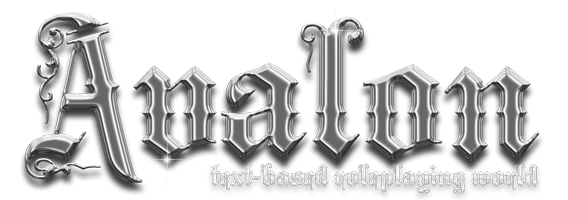Payments to Avalon (subscription, procurement, etc)
Payment Methods
Avalon accepts a variety of payment methods, including all major debit and credit cards worldwide.
Apple Pay is available on request.
All payment details are stored and processed via Stripe (https://www.stripe.com/). All subscriptions are managed by Chargebee via Stripe. We do not store any sensitive data. The activation and cancellation process is automatic.
Creating or updating a subscription
1. Go to https://umbra.avalon-rpg.com/
2. Click on "Shop" and choose the subscription you want. See SUBSCRIPTIONS in Avalon for a list of benefits.
3. Fill out the details for payment and character. It will be charged at the end.
4. Continue playing in-game -- your subscription will activate automatically after a moment.
Managing an existing subscription
1. Go to https://umbra.avalon-rpg.com/
2. Click on "Shop" then "Manage Account". You must have used this system before.
3. You may choose Addons, upgrade your plan, pause, or cancel existing subscriptions. Or add new payment methods.
4. Close the in-app window when you are done.
Note: Customers who used the old subscription system via https://avalonrealtime.com/ may change to the new system quickly by setting up a fresh subscription via Umbra's Shop, which will replace your old one. Contact administration if you need assistance.
Buying crowns without a subscription (non-subscribers only)
If you have never had a subscription nor wish to have one, you may create a separate customer profile.
1. Go to https://avalonrealtime.com/
2. Click on "Store Card" at the bottom of the page
3. Enter your details including a primary e-mail to identify your account
4. Save the customer token shown at the end. It looks like "cus_AHdm6yICVXPhf".
5. Login your character(s).
6. Enter the following command in Avalon:
= LINK your@email.com cus_YourTokenHere
You can use the same token for multiple characters. If you need to update your card details, use the "Store Card" button again, with the same e-mail as you used before. If at any time you subscribe via Umbra's Shop, purchases will use your subscription card and you will need to use Umbra's Shop to manage your account from then on.
Useful Commands
Syntax: SUBSCRIPTIONS.
Shows you all current active subscription tiers: Platinum, Gold, Silver and Bronze. Against each tier is the cost, the monthly lesson gift, the monthly free Avalon crowns and the speed of lesson gain while playing Avalon.
Syntax: CURRENCY.
Shows you the current rates available for purchasing Avalon crowns in "real currency" US dollars. There are ten crown purchase points, each buying a specific number of crowns and costing a tiered amount in dollars. The more crowns you purchase in a single instance, the better the "crowns per USD" rate, i..e. 10 CROWNS costs 5 USD (2.00 crowns to the dollar) where 750 CROWNS costs 250 USD (3.00 crowns to the dollar) up to 16000 CROWNS costing 4800 USD (4.00 crowns to the dollar).
Syntax: PURCHASE <how many> CROWNS.
This can only be done after you've linked your character and the customer payment token. You will buy the crowns at the rate defined by the number of crowns purchased. Billing is automatic but you will not have to input any personal/financial data.
Syntax: PROCURE <number of lessons>.
Use this command (with crowns in hand) to purchase lessons to more quickly develop your skills. Procured lessons are held separate until you want them. Use LESSONS <amount> to bring them into active use.
Syntax: PURCHASE <trinket###>.
Stand in one of the three locations of the "Old Curiosity Shop" and type GOODS to pinpoint the exact trinket you wish to purchase. Buying a trinket will provide the artifact in your inventory immediately and it will remain officially yours until its lifespan expires. Billing is automatic but you will not have to input any personal/financial data.
Syntax: CREDITS.
Shows you the current frontline rundown of your usage intensity, existing subscription (and tier) if you're subscribed, crowns against your name and any usage restrictions you may have self-imposed.
Questions of a non-account related origin should be addressed to: support@avalon-rpg.com
See HELP SUBSCRIPTIONS, HELP CROWNS, HELP TRINKETS, HELP PROCURE for related help-files.
31 - Miscellaneous Help and Info: Out-of-Avalon.