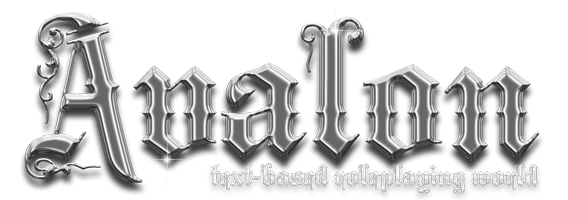Avalon gives you the MAP command and the ability to set your movement to include location exists or automatically appended "immediate area" map each time you change location, after the description of the new surroundings.
Syntax: MAP.
Typing MAP will show you a 5x5 or 7x7 map of the vicinity: your current location and locations in all directions as they connect to each other, with colours and simple codes to tell you more about what to expect in local region. NOTE: if you use MAP on culling quests (e..g. culling the monks of Kenkria's monastery) it will include useful info about where your targets can be found and the numbers to expect to battle.
Key:
=[ ] for general locations ( ) means divinely marked { } very holy locations
=your locale = highlighted light blue = river/lake dark blue = sea
=$ = shop t = tavern T = treasure chamber x = ruins/razed
=o = outdoor i = indoor ^ = up exit v = down > = out < = in
=# = forest (green = healthy trees or red [_] = defoliated/fire destroyed)
Syntax: MOVING MAP or MOVING EXITS and MOVING NORMAL to reset
The MOVING command followed by another word tells Avalon you want to be given extra information each time you move location (or you would like extra info to cease). Type MOVING MAP and every location you move will show, after the description and contents, the five by five map as documented above. MOVING EXITS shows exits with each move. Use MOVING NORMAL to stop automatically appending the map to new location descriptions.
See HELP FINDING for info on the FIND command, useful for youngsters and junior players especially when charged with school courses, accolades and duties. There is also HELP ZOOM with HELP NEARBY as related content.