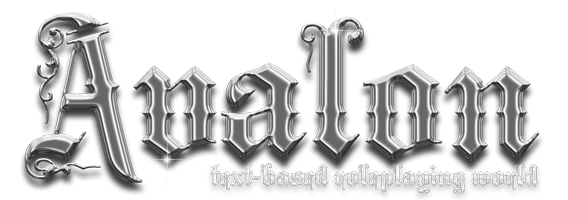Moving yourself about the land
The Avalon world is divided up into thousands of individual locations. Each location is a distinct place (a cottage living room, a path in the forest, a fork in the stream, for example). You can move between these locations using standard compass directions (abbreviated so N is NORTH, NE is NORTHEAST, etc), or UP/DOWN, or sometimes you can use IN or OUT. Type LOOK to see the location you stand in. Type EXITS for a summary of the exits available.
Syntax: N, NE, E, SE, S, SW, W, NW, UP, DOWN, IN, OUT.
To move, then, you simply type a compass direction and, providing the exit is available, you will move to the next location in your chosen direction. You may find doors in your way or use them to protect your progress; type DOORS to review those visible in your locale. Type MAP to see a five by five grid map of your location and the surrounding locations coloured and coded to tell you what to expect from the local area.
Syntax: MAP and MOVING MAP or MOVING NORMAL.
You can type MAP to see an ascii-grid map of your immediate vicinity, directions and locations as detailed in HELP MAP. Typing MOVING MAP will show you a map of your surroundings each time you move along with the description of your new location; MOVING NORMAL returns movement to normal no-map-included as you get told where you are.
Novices may also use FIND <destination> to move quickly and automatically about the land. HELP MOVEMENT gives you a longer list of movement commands and syntax.
4 - The Basic Command Set.