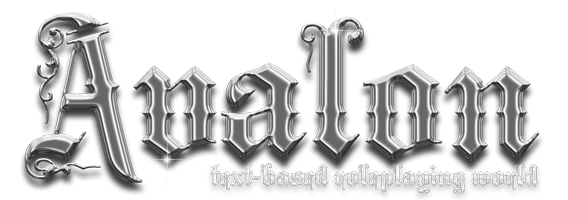Shelves are a way for anyone and everyone to earn money and provide crafted/created items using existing shops, by renting a shelf within a particular shop and using this shelf to sell products alongside whatever is being sold in the shop itself. It allows the shop-owner to share in the work and profits of a diligent shelf-owner without having to give access to the shop stockroom itself (and thus create a security risk).
Syntax: SHELVES and GOODS.
- Shows you the shelves in your current location or current shop. GOODS will show you or any shop visitor the open contents of a shelf as if part of the standard shop's GOODS list.
Syntax: GOODS <player>.
Shop-owners can use this to review the goods for sale through a certain player's shelves.
Syntax: SHELVES ON/OFF.
Shop-owner can activate or disable use of shelves in his or her shop.
Syntax: SHELL CLAIM <shelf> and SHELF RECLAIM <shelf>.
If you are the shop owner or have authority, use these commands to set up a shelf as 'available for rent' by others or to reclaim it from an existin shelf-owner who's tenure you wish to end.
Syntax: SHELVES RENT <coin> and SHELVES PREMIUM <percent%>.
Shop-owner can set how much it costs to rent a shelf, per month (two Avalon years) and what percentage premium is taken off the salevalue of anything sold by the shelf, as a kick-back to the shop.
Syntax: SHELVES OPEN/CLOSE <shelf>.
Declares the shelf and its particular contents open for business or closed (and thus not available to buy or review on GOODS).
Syntax: SHELF REQUEST.
In a shop with shelf space available, the prospective shelf-owner should type SHELF REQUEST and if there are shelves for rent, one will be provided.
Syntax: SHELF GOODS <shelf>.
Look over the goods of a specific shelf, salevalue and extent of stock.
Syntax: SHELF ADD <shelf> <item###> and SHELF REMOVE <shelf> <item###>.
Adds a specific item or removes a specified item to/from the designated shelf. This must be done in the shop in which the shelf has been placed.
Syntax: SHELF SALEVALUE <shelf> <item> <gold value>.
Sets up the salevalue of the specified item or item type to a particular value of gold coins. It is best to specify the shelf in which the item has been added though if you pinpoint the <item> with its unique number, the shelf will be found automatically on your behalf. You can also use the standard SALEVALUE (or SV) command to set your item values prior to SHELF ADDing.
Syntax: SHELF SETTLE [<shelf>].
Settles up the coin earned and premiums paid and any outstanding rents for a shelf. In short, a shelf has been selling a range of items for a day, the shelf-owner comes along at day's end and does SHELF SETTLE [<shelf>]. He or she receives the profits, paying off whatever percentage PREMIUM is demanded. It is a good idea to bank the gold quickly and make sure you SETTLE smartly so you're not vulnerable to greedy burglars or highway robbers.
Syntax: SHELF LOG [<log entry>].
Looks over the log of sales and movement of goods for a particular shelf. This can only be done by the shelf-owner and the shop-owner. Log entries can only be placed by owners too.
See also HELP SHOPS, HELP MARKET, HELP TRADING.