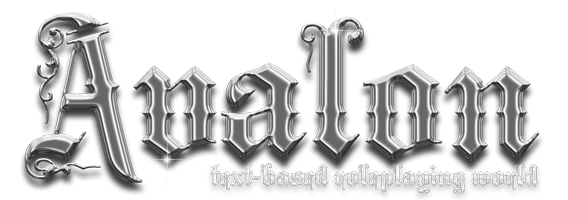Aliases are flexible shortcuts to handle Avalon commands (often multiples) via simple preset letter and word combinations you can enter more easily. Check out HELP ALIAS for a detailed syntax, HELP LABELS for info on alias labels and also HELP TRIGGERS for info on triggers.
Syntax: ALIAS RESET.
Resets all your aliases, wiping everything you have set in place. Use with great care! It is recommended you use ALIAS WIPE <label> instead, to be more precise about your alias deletions.
Syntax: ALIAS LOAD <label> or ALIAS LOAD ALL.
Loads in aliases from your storage space either by aliases matching the specified label or all aliases altogether. See HELP LABELS for info on alias and trigger labels.
Syntax: ALIAS <word> = <command> or ALIAS <word> = <command>//<command>//etc
Aliases are a single word, usually quick and easy to type. They should not clash with player names or ideally not be the same as existing Avalon commands. Aliases must be a single word. You use the ALIAS command followed by that single word or series of letters, and then write the command you want this word to represent.
You can daisy-chain commands together by separating them with a // e..g. ALIAS FLURBLE = GRIN//SMIRK would make you grin and smirk each time you typed flurble.
NOTE: you can use :: or ;; as a command separation instead of the //.
You can include Avalon internal macros in your alias by preceding its number with a : e..g. alias xyz hello :2 would set the alias "xyz" to be hello and whatever was in your MACRO 2 per HELP MACROS.
You can include targets using ! and the target number, the same way you reference them in macros, e..g. !2 for TARGET 2. Targets for macros and aliases are documented in HELP TARGETS.
You can include variables by preceding the variable name with an @ and then the alias can use the variable as you have set it up, e..g. @hello5 would insert whatever content is in your variable hello5 into the alias. Variables are documented in HELP VARS.
NOTE: type ALIAS to list your aliases, TRIGGERS to list your triggers, and ALIAS LOAD ALL to restore archived aliases (e.g. a standard procedure if your character goes dormant for a time).
See related help in HELP TRIGGERS, HELP PRESETS, HELP VARS and HELP TARGETS.