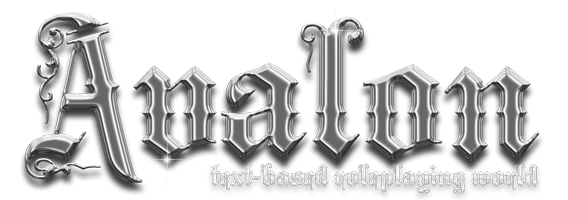Commands for those running Quizzes
Quiz-Master Commands:
QUIZ ON/OFF To publicly declare the quiz begun, or to end it.
[Stage 1]
QUIZWHO List who is in the Quiz (audience and competitors).
AUDIENCE List audience members in the Quiz Room.
COMPETITOR <player> Declares the player a valid competitor.
UNCOMPETITOR <player> Removes competitorship from a player.
[Stage 2]
RULEWRITE To write the rules of a Quiz.
BEGINQUIZ Declares the quiz commenced and calls for silence.
RULESHOW To show everybody the rules of the Quiz.
[Stage 3: The Quiz itself]
CATEGORY <category> To set the current category.
WORTH <points> To set the next question worth.
QUESTION <question> Sets and displays the next question.
ANSWERS Review the current answers log.
THEANSWER/TA <answer> To tell everybody the correct answer.
CORRECT <ply> [...ply] Declaring those with correct answers.
ELMINATE <ply>.ply Eliminating wrong answers from answers log.
CLEARANSWERS Clear the current answers log.
TIMER <seconds> Set up a timer in seconds.
AUTOTIMER <seconds> Sets up a question timer with final countdown.
CLEARBUZZERS Sets everyone's buzzer in operation again.
OUTBUZZER <competitor> Turn off the buzzer of an individual.
PLUS <player> <pts> To add points to a player.
MINUS <player> <pts> To subtract points from a player.
SBSHOW Show the scoreboard to everybody.
[Stage 4: Ending the Quiz]
WINNER <competitor> To reward a competitor with victory.
ENDQUIZ To declare the quiz over.
See HELP QMADVICE for special advice for Quiz Masters on quiz management and question selection.